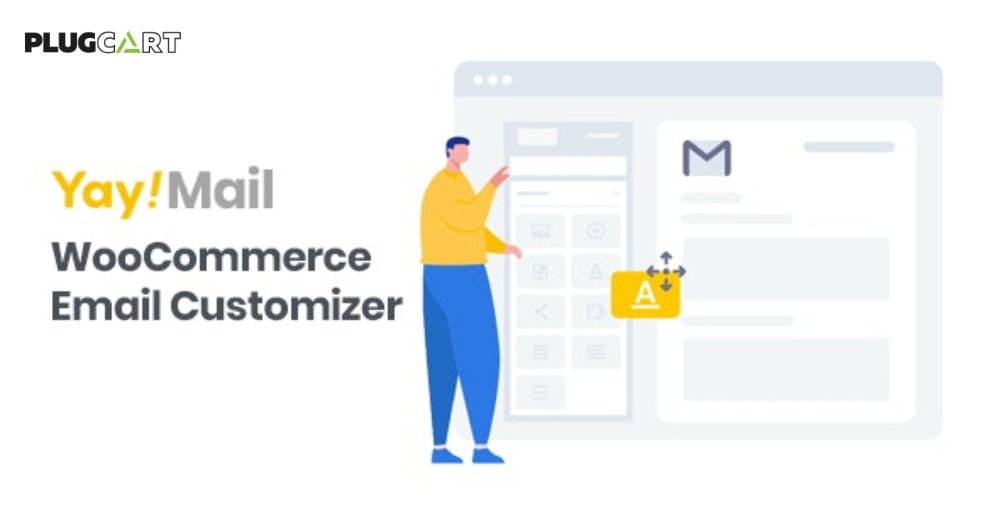Design Upgrade Pro for LearnDash 2.22.2
- Recently Updated
- 100% Original Product & Well Documented






Products of the Week

Premium Membership
Download this product for FREE and also gain access to 5,000+ premium themes and plugins.
$57.00 Original price was: $57.00.$3.59Current price is: $3.59.
- Verified from VirusTotal
- 100% Original Product and Virus Free.
- Free New Version Lifetime On Single Purchase.
- Unlimited Website Usage
- Price is in US dollars and included tax
Sale will end soon
- 00Hours
- 00Minutes
- 00Seconds

Verified From

- Products Are Purchased and Downloaded From Original Authors.
- The File is 100% Completely Untouched and Unmodified.







Premium Membership
Download this product for FREE and also gain access to 5,000+ premium themes and plugins.

Secure Transaction
Your transaction is secure with the Stripe. One of the famous payment gateway
Virus Free
Our all items on our website are Virus free and tested with "McAfee Secure"
Timely Update
After publishing the new update from author we upload the latest file on our website
Product Description and Reviews
Course Content Lists
Disable “expand/collapse”
“Course Content” header background
“Course Content” header text color
Hide “Course Content” header
Add a boxed container
Set container background & border styles
Rounded or square edges (inherits global border-radius)
Highlight rows on hover
Section background & text colors
“Lesson Content” header background & text colors
Remove the “Lesson Content” header
Topic line separator color
Indent topics
Course Grid Add-On
Equal height columns (automatically applied)
Grid Items: Border width, color & radius
Grid Items: Box shadow
Grid Item Hover Effects: Shadow, lift & enlarge
Ribbon background & text colors: Default, enrolled, free & custom ribbons
Category Dropdown Selector: Width, background, border radius & padding
Progress Bar
Striped or solid color design
Container color
Bar color
Round or square edges
Bar height
Smooth animation on page load
Hide “X/Y steps”
Hide “% Complete”
Achievements Add-On
Popup position
Popup border & shadow
Unique title & message colors/font size
Hide icons in the popup
Custom icon size for My Achievements
Course Navigation
Auto-expand all topics & quizzes
Topic/Quiz indentation
Add a strikethrough to completed items
Text color
Hover: text & background color
Lesson text, border & background colors
Section text & background colors
Remove (or customize) topic line separators
Focus Mode
Edge-to-edge content width (for page builders)
Animate content on page load
Content background color
Hide page title
Hide breadcrumbs
Hide bottom buttons
Hide “back to course” link
Avatar Style: circle or square
Header: Custom user display name
Header: Hide avatar
Header: Hide name
Dropdown Menu: Background & text colors
Sidebar: Background color
Course Heading: Background color
Course Heading: Text color
Login/Registration
Overlay color & opacity
Popup modal border width & color
Close icon color
Login panel background, text & heading colors
Register panel background, text & heading colors
Login & Register form styles
Login Panel: Remove logo & description text
Register Panel: Remove description & email confirmation text
Group Course Lists
Disable “expand/collapse”
LearnDash Profile
Hide Sections: user info, statistics, your courses
Custom URL for “Edit Profile” link
Hide “Edit Profile” link
Your Courses: Disable “expand/collapse”
Disable Search
Summary: background & text colors
Summary layout: stacked or horizontal
Stats layout: stacked or horizontal
Square, circular or rounded avatar
Custom avatar size
Hide avatar
Hide each individual statistic
Hide quizzes, essays and/or assignments (within the “Your Courses” area)
General Design
Global border-radius
Link & link hover color
Correct/Complete color (for icons & completion status)
Alerts: Background, text & icon colors
Alerts: Small or large size
Alerts: Hide icons
Buttons
Choose a global button border-radius
Primary button color & text
Secondary button color & text
Hover styles for both primary & secondary buttons
Tooltips
Background color
Text color
Border radius inherits global setting
Course Page
Status: Background & text color
Status: Border width & color
Status: Hide individual columns (status, price & action)
Status: Hide column labels