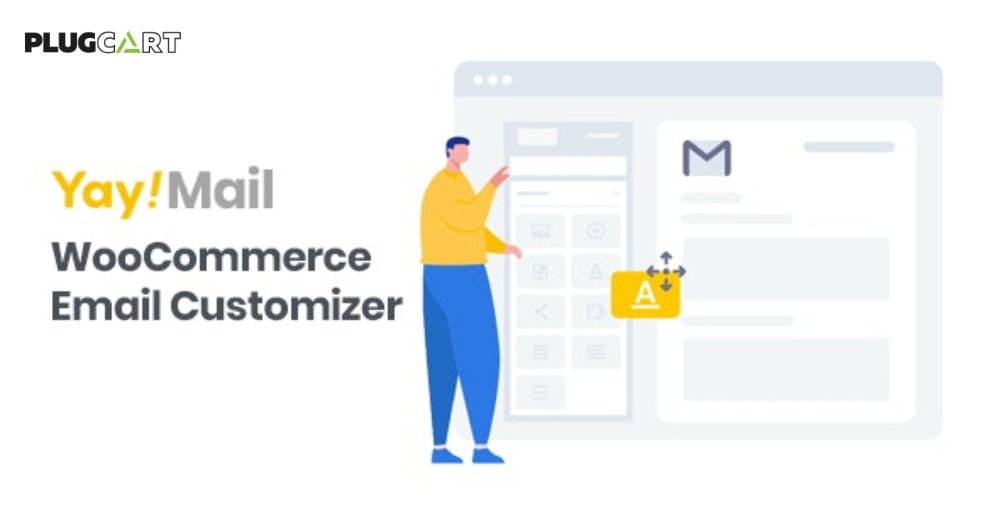Advanced iFrame Pro 2024.50
- Recently Updated
- 100% Original Product & Well Documented






Products of the Week

Premium Membership
Download this product for FREE and also gain access to 5,000+ premium themes and plugins.
$19.00 Original price was: $19.00.$3.59Current price is: $3.59.
- Verified from VirusTotal
- 100% Original Product and Virus Free.
- Free New Version Lifetime On Single Purchase.
- Unlimited Website Usage
- Price is in US dollars and included tax
Sale will end soon
- 00Hours
- 00Minutes
- 00Seconds

Verified From

- Products Are Purchased and Downloaded From Original Authors.
- The File is 100% Completely Untouched and Unmodified.







Premium Membership
Download this product for FREE and also gain access to 5,000+ premium themes and plugins.

Secure Transaction
Your transaction is secure with the Stripe. One of the famous payment gateway
Virus Free
Our all items on our website are Virus free and tested with "McAfee Secure"
Timely Update
After publishing the new update from author we upload the latest file on our website
Product Description and Reviews
Advanced iFrame Pro Installation
- Upload the folder ‘advanced-iframe’ from the zip file to the ’/wp-content/plugins ’ directory. Make sure the file advanced-iframe.php is in the directory /wp-content/plugins/advanced-iframe
- Activate the plugin through the ‘Plugins’ menu in WordPress
- Place ‘[advanced_iframe]’ in your pages or posts. The optional security key can be found at Settings -> Advanced iFrame Pro
Check your iframes
The iframe checker is now included internally and can also check once every day all of your iframes! Since version 2020 this is done in parallel AND also checks iframe which are NOT advanced iframe iframes! So can monitor already existing iframes if they are still can be included! Everyone who uses iframes should use this features to make sure that users don’t see blank pages suddenly.
Standalone version included!
You can use this plugin not only in WordPress but any php page where you can insert a few lines of code!