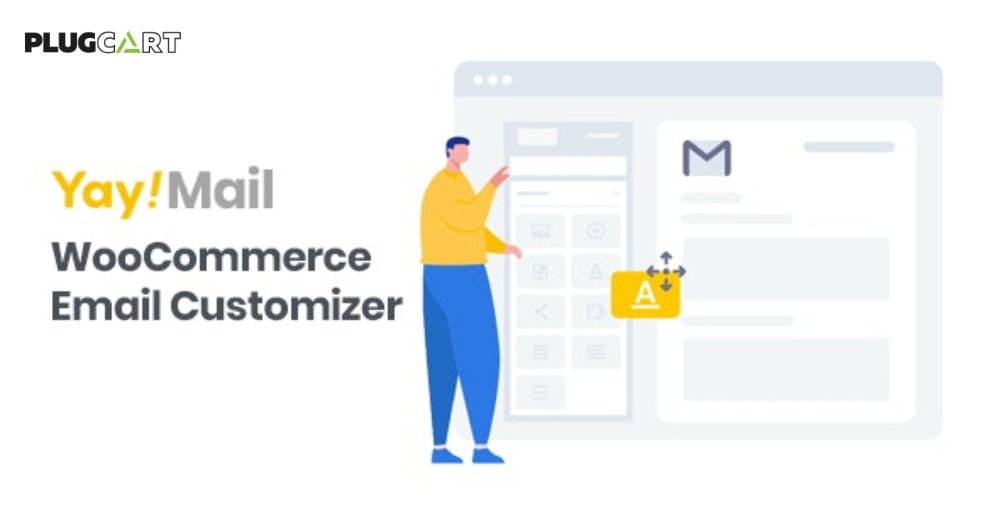Gravity Forms Tooltips Addon – By JetSloth 1.1.62
- Recently Updated
- 100% Original Product & Well Documented






Products of the Week

Premium Membership
Download this product for FREE and also gain access to 5,000+ premium themes and plugins.
$57.00 Original price was: $57.00.$3.59Current price is: $3.59.
- Verified from VirusTotal
- 100% Original Product and Virus Free.
- Free New Version Lifetime On Single Purchase.
- Unlimited Website Usage
- Price is in US dollars and included tax
Sale will end soon
- 00Hours
- 00Minutes
- 00Seconds

Verified From

- Products Are Purchased and Downloaded From Original Authors.
- The File is 100% Completely Untouched and Unmodified.







Premium Membership
Download this product for FREE and also gain access to 5,000+ premium themes and plugins.

Secure Transaction
Your transaction is secure with the Stripe. One of the famous payment gateway
Virus Free
Our all items on our website are Virus free and tested with "McAfee Secure"
Timely Update
After publishing the new update from author we upload the latest file on our website
Product Description and Reviews
Tooltips for Gravity Forms Intoroduction
Need to add tooltips to your forms to better enhance communication and messaging on your Gravity Forms? Gravity Forms Tooltips add-on makes it easy to do just that!
With a dynamic settings screen, you can set the color, size, and position of your tooltips and add unique tooltip content to every field within your Gravity Form.
Easily add styled Tooltips to any field in your Gravity Forms
We’ve built our plugin to easily add tooltips to any of your fields within Gravity Forms. Tooltips also work with all of our existing plugins like color picker, image choices, and collapsible sections so you can enjoy our newest plugin with the combo of JetSloth plugins.
Settings options for fine-grain control
Customize tooltips look and feel both from a global setting to affect all forms or override style settings contextually on a form by form basis. Control icons, font size, font color, and more for your tooltip styles. Further, customize each tooltip by adding custom CSS styles in your theme or website settings.