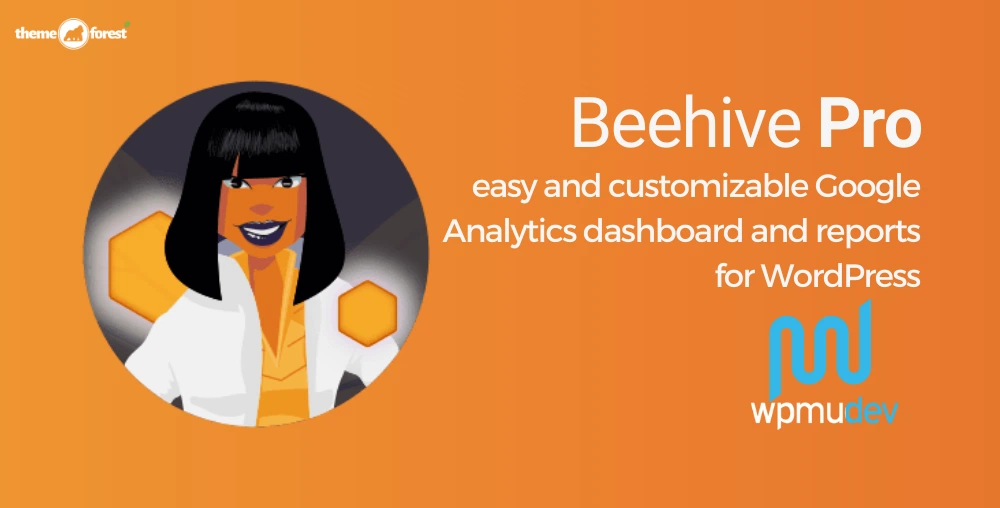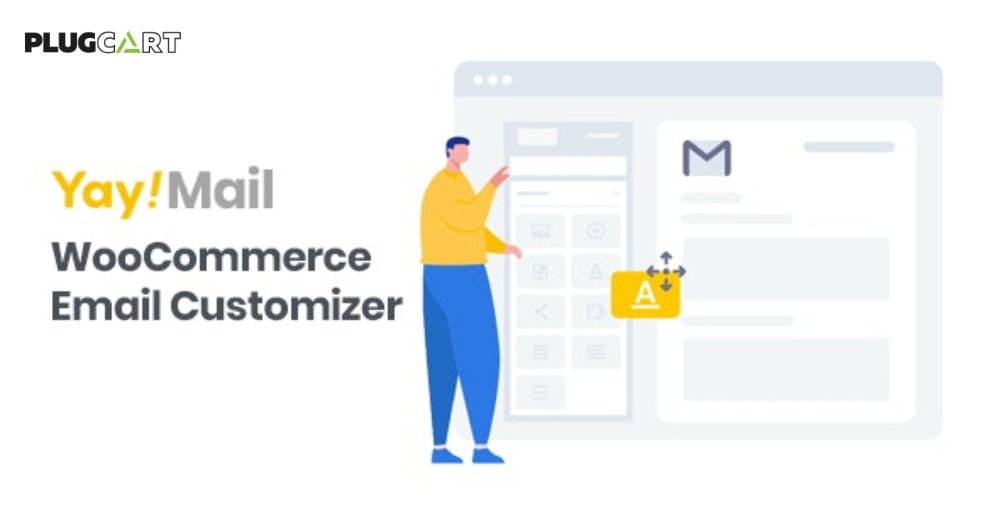WPMU Dev Beehive Pro 3.4.12
- Recently Updated
- 100% Original Product & Well Documented






Products of the Week

Premium Membership
Download this product for FREE and also gain access to 5,000+ premium themes and plugins.
$49.00 Original price was: $49.00.$3.59Current price is: $3.59.
- Verified from VirusTotal
- 100% Original Product and Virus Free.
- Free New Version Lifetime On Single Purchase.
- Unlimited Website Usage
- Price is in US dollars and included tax
Sale will end soon
- 00Hours
- 00Minutes
- 00Seconds

Verified From

- Products Are Purchased and Downloaded From Original Authors.
- The File is 100% Completely Untouched and Unmodified.







Premium Membership
Download this product for FREE and also gain access to 5,000+ premium themes and plugins.

Secure Transaction
Your transaction is secure with the Stripe. One of the famous payment gateway
Virus Free
Our all items on our website are Virus free and tested with "McAfee Secure"
Timely Update
After publishing the new update from author we upload the latest file on our website
Product Description and Reviews
WPMU Dev Beehive Pro
Customizable Google Analytics dashboards & reports for WordPress
Bring the full power of GA to WP
With Beehive Pro you can quickly and easily add Google Analytics statistics, graphs, and user metrics to your WordPress sites.
Track all your stats in one place
Monitor your Google Analytics overview, stats, data, and graphs right from your WordPress dashboard. Save time and get a better picture of the most important content on your sites.
Features of WPMU Dev Beehive Pro
Easy GA Connect Wizard
- Quick and easy connect
- Connect via Google Analytics account
- Connect via tracking ID
- Create a custom API Project
Google Tag Manager
- Full Tag Manager interface
- Track and manage GTM tags
- Enable built-in variables
- Define custom variables
- GTM plugin integration
- Verify data sent to GTM
Complete Analytics Dashboard
- Pulled from Google Analytics
- Set viewing time period
- Real time stats and breakdowns
- Sessions, users, and page views
- Average time on page and bounce rate
- Track medium, social network, and search engines
- View top pages, posts, and countries
- Track multisite analytics
- WordPress dashboard analytics widget
User Roles & Permissions
- Control who sees reports
- Limit capabilities
- Give users access to specific data
Display Ad Integration
- One-click enable
- Activate Google Display Advertising
- Add demographic and interest reports
IP Anonymization
- Mask personal information
- Collected IP addresses cannot be used by Google
- Comply with GDPR and other local regulations