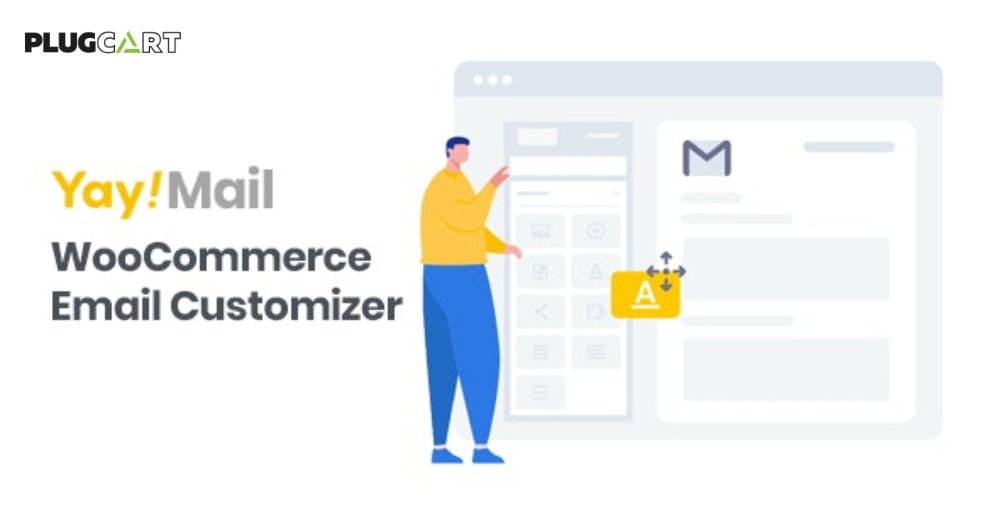ServMask – All-In-One WP Migration Multisite Extension
This ServMask Multisite Extension requires the All-in-One WP Migration plugin installed and activated.
For more information on installing the tool, go to: https://help.servmask.com/knowledgebase/install-instructions-for-multisite-extension/
The standalone site import will only replace the subsite’s database, media, themes, and plugins. The process has no effect on the multisite network as a whole. If you choose to import to a new subsite, it will be created and added to your multisite network’s subsite count. No data on your existing sites will be overwritten if you create a new subsite.
Features of All-In-One WP Migration Multisite Extension GPL
- Export single site from the network
- Export multiple sites from the network
- Export the whole network
- Import a single site into the network
- Import multiple sites into the network
- Import a network
- Clone single site within a network
- Multi-network support
- Use on any number of websites that you own
- Unlimited Extension included
- WP CLI commands
- Premium support
Want to know how to use this extension – Follow this guide


![All In One WP Migration Multisite Extension [Pre-activated] 4.37](https://addplugins.com/wp-content/uploads/2024/09/All-In-One-WP-Migration-Multisite-Extension-Pre-activated.jpg)