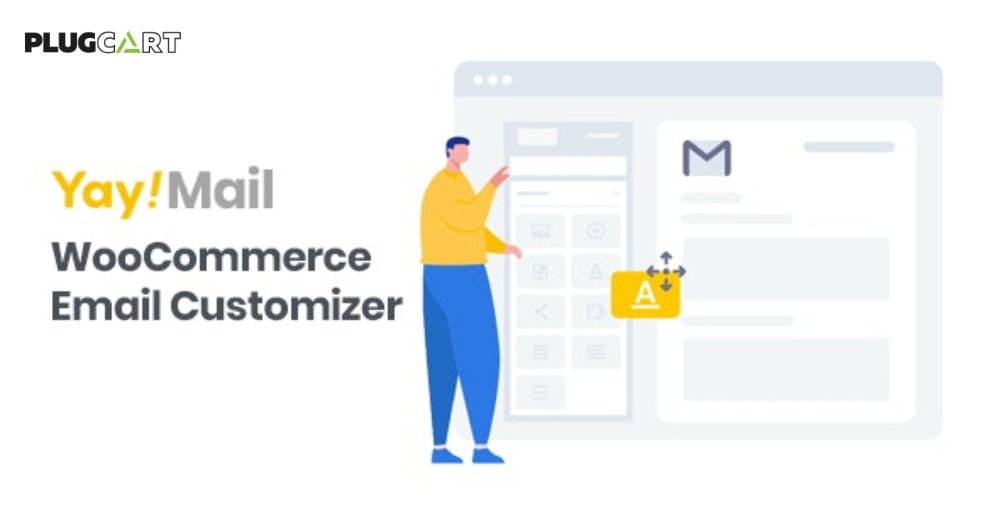WordPress Virtual Event Calendar Plugin
EventON Event Calendar for WordPress is a beautifully crafted event calendar that presents events in a minimal clutter-free design. We take pride in designing EventON to stand up to the latest design trends in the industry.
EventON comes packed with 200 useful features such as highly customizable repeating events, multiple event images, unlimited event creation, various calendar layout designs, event locations and organizers, and advanced features like multi data types and language corresponding events and etc. All of this comes packed in the #1 best-selling Event Calendar at codecanyon!
EXCITING FEATURES OF EVENT ON
- Supports single and multiple day events
- Create single day events
- Create events without end day or time
- Create all-day events
- Duplicate events in wp-admin
- Exclude certain events from the calendar
- Span events until end time while hiding end time
- Set event location image
- Set location by latitude longitude
- Save locations and re-use them for events
- Set event organizer contact information
- Save event organizer for re-using in events
- Learn more about the event link support
- Various options for how a user can interact with the event
- Use universal time and date format through your website
- Schema SEO content support for calendar events
- Ability to auto archive past events
- Easily add custom CSS styles via eventON Settings
- Customize calendar month/year format
- Customize calendar date and time formats
- Ability to reset calendar appearance to default easily
- Ability to open eventCards on load
- Display upcoming events list by months
- Pre-set calendar event order ASC/DESC
- Show featured events above others in calendar
- Show calendar with only featured events
- Create calendars with featured images on list
- Dynamic “load more” pagination of events in the calendar