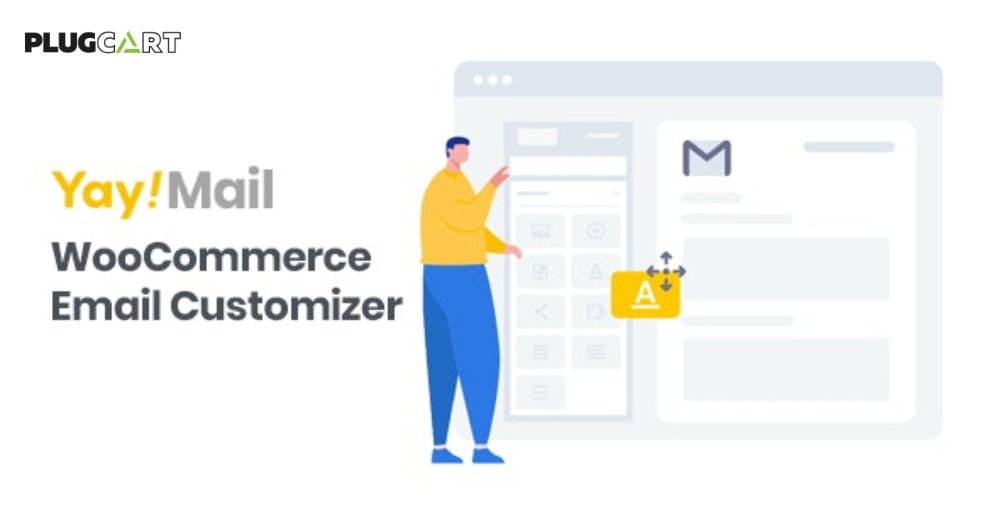GamiPress BuddyBoss Notifications Overview:
- BuddyBoss Notifications notifies your community members about new achievements, steps, points awards, points deductions, ranks and/or rank requirements completion using the BuddyBoss Notifications component.
- You are able to configure the notifications patterns with dynamic tags to show, for example, the member name to make the notifications more personalized.
- In addition, the add-on includes general settings and setting by type to configure or disable notifications in the way you wish (disable all ranks notifications, personalize notifications of a specific type, etc).
Note: This add-on DOES NOT require the GamiPress – Notifications add-on.
This add-on is completely independent and can work without our Notifications add-on.