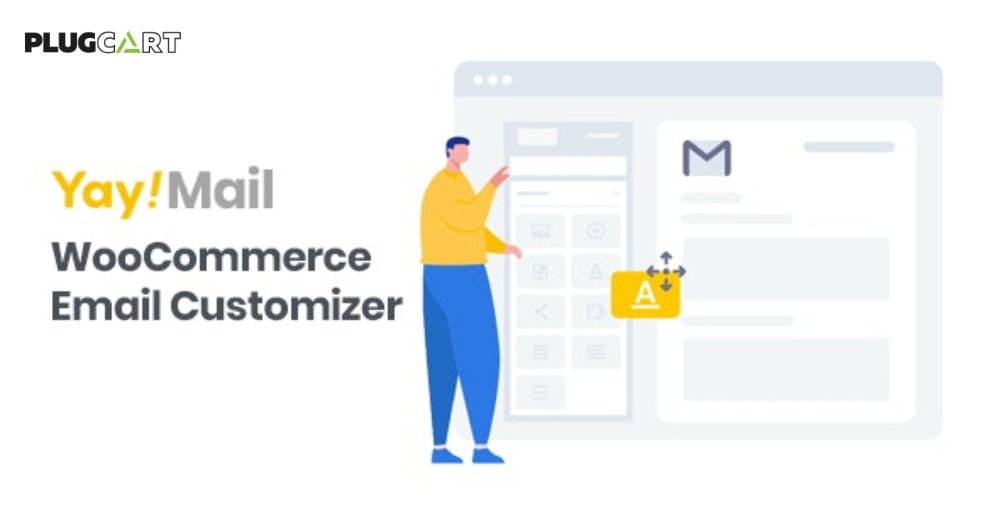POWERFUL CUSTOM FIELDS
There are many reasons to accept donations and some donations forms require additional fields to fulfill a certain requirement. Considering this, Form Field Manager (FFM) provides you with a powerful set of custom fields to choose from.
EASILY ADD CUSTOM FIELDS TO YOUR DONATION FORMS
Before Form Field Manager the only way to add custom fields to your WordPress forms was by using code. This was hardly ideal for many Give users. Now the process is much easier and more powerful than ever before!
REVIEWING FIELD DATA IS A BREEZE
Once donors have given you their information, you have access to review the fields they completed as well as edit them if needed. The data is available on the individual donation transaction screen within Give. Here’s a preview of what the fields look like once completed.