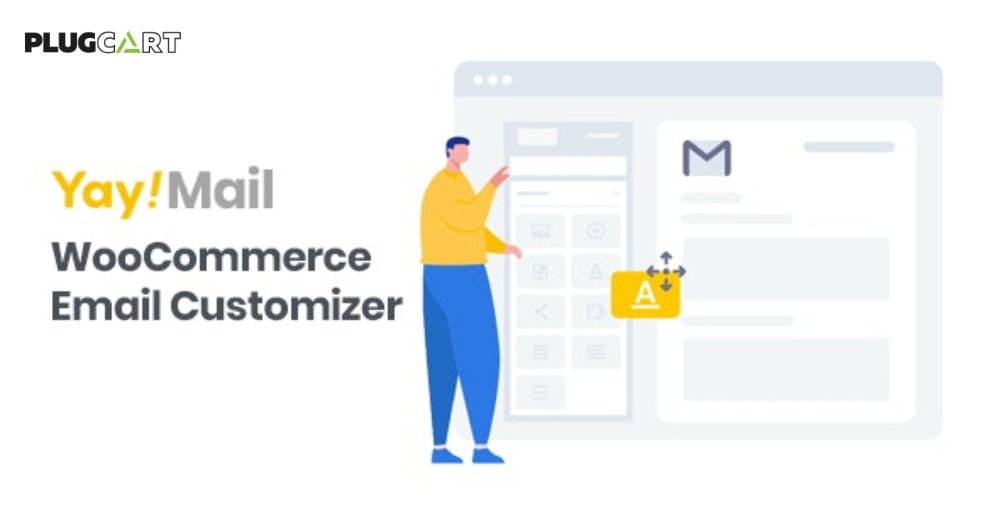GravityView Ratings & Reviews Extension
Allow WordPress Comments
Ratings & Reviews uses the WordPress comment functionality, so for it to work correctly, you’ll need to enable comments in the WordPress settings.
To do this, hover over Settings in the left-hand menu and click Discussion. Now check the box that says, “Allow people to submit comments on new posts”.
Now you can configure the remaining options:
- Review type – Choose between stars or upvotes.
- Limit to one review per person per entry – Enabling this option prevents a person from leaving multiple reviews on the same entry.
- Hide rating fields – Enabling this will hide the rating fields so users can only post text reviews.
- Allow empty review text – If you’re planning to use the upvote/downvote rating system, enable this option.
When you’re done, you can start adding rating and review fields to your View layout.