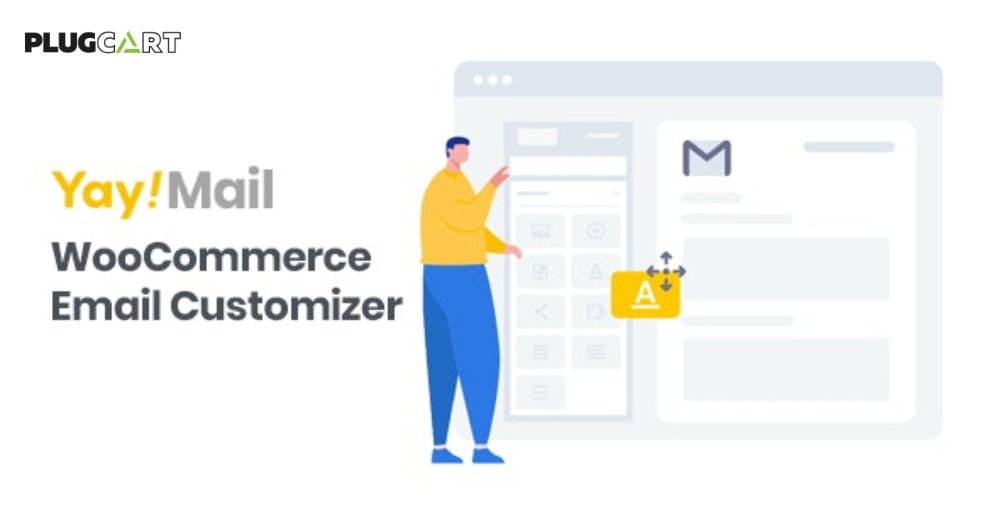JetFormBuilder Pro Address Autocomplete :
- User Registration form
Make the address entry routine quick and simple for your customers – spare them manual input. - Job Application form
Allow auto-filling the address compliant with the global standardization and validate its mailability. - Online survey
Autocomplete prevents typos; once the user types few characters, the rest of the address fills automatically. - Voting form
Limit the invalid address entry – it will help you obtain votes from real and mailable addresses. - Order submission form
All address fields can be auto-filled during order placement – country, city, state, ZIP code, etc.