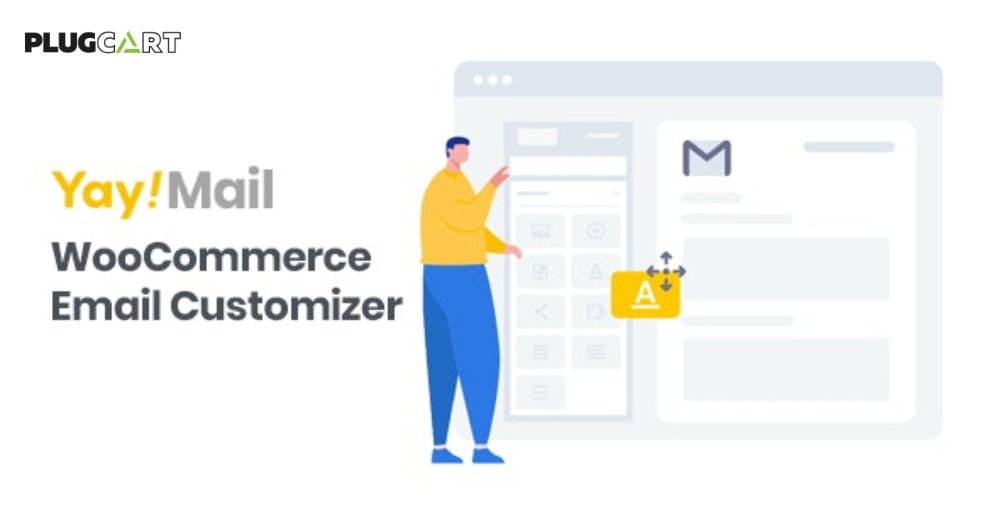Learndash Dashboard Overview:
Whether you’re an admin, a course instructor or a learner, you’ll require a clean dashboard where you can manage everything related to your courses and lessons in a better way. It not only helps them manage their courses and lessons, but it also increases the interaction with your e-learning website. And, that’s what LearnDash Dashboard Plugin does!
The best alternative to LearnDash Propanel with much more enhanced features.
LearnDash demo site
Learndash Dashboard Plugin gives a separate dashboard to admin, instructors, and students. Using, this dashboard, they can perform and adjust each block as per their requirements. By using their own dashboard, they can easily manage their courses, lessons, and contacts. This plugin allows you to easily disable any section if you want to do so. Using the Learndash Dashboard plugin, you can align, color, and re-position each block. You can also add instructor roles and register an instructor using a form. Commission distribution feature and it also provides the instructor in interactive graphs to manage their roles.