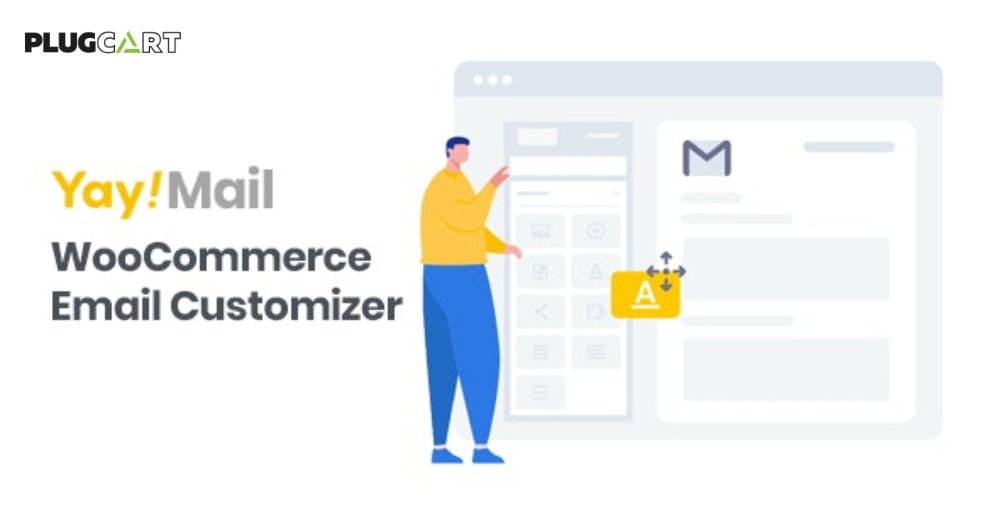MemberPress Developer Tools
With MemberPress developer tools, you get access to webhooks and a full REST API. These features enable developers to develop mobile apps, third-party web apps, and much more using MemberPress as a platform.
Supported Webhook Events
Your webhook URLs can be sent a POST request for as many or few events in MemberPress as you like. Here are some of the events you can receive notification of to your custom URLs: