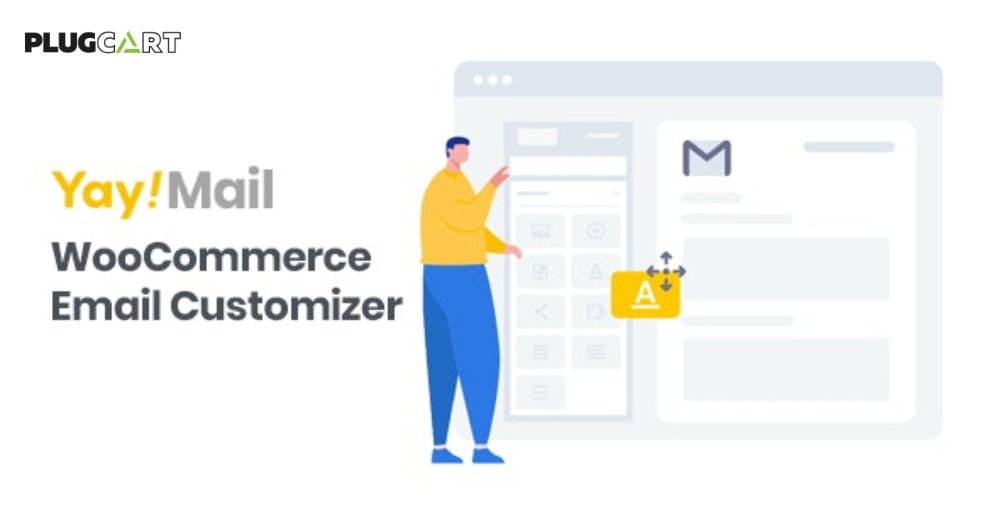MotoPress Hotel Booking Multi Currency
This MotoPress Hotel Booking Multicurrency addon allows you to add a multi-currency widget to your property rental website. It’ll enable travelers to switch currencies to local ones, thus recalculating property rates and totals in a few clicks. It’s easy to add the currency converter widget to the always visible website sections, such as navigation menus and widget zones. Remove the hassle of converting prices and make the booking process more convenient for international guests.