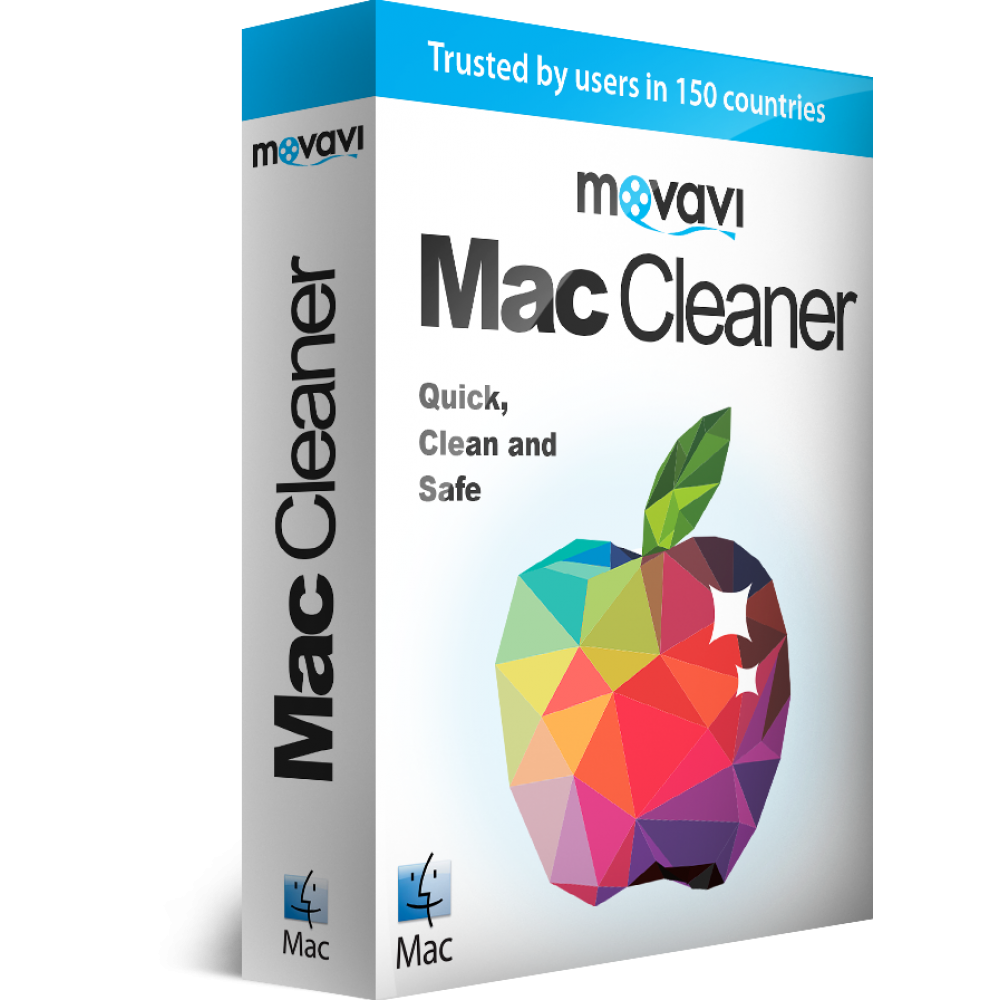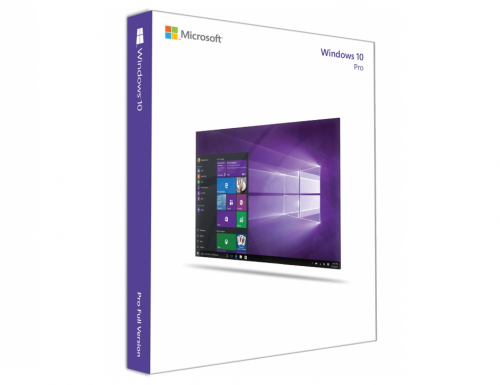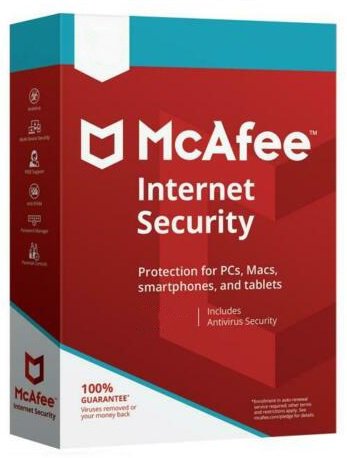Movavi Mac Cleaner 2 (Lifetime / 1 PC)
- Recently Updated
- 100% Original Product & Well Documented






Products of the Week

Premium Membership
Download this product for FREE and also gain access to 5,000+ premium themes and plugins.
$29.90
- Verified from VirusTotal
- 100% Original Product and Virus Free.
- Free New Version Lifetime On Single Purchase.
- Unlimited Website Usage
- Price is in US dollars and included tax
Sale will end soon
- 00Hours
- 00Minutes
- 00Seconds
Out of stock

Verified From

- Products Are Purchased and Downloaded From Original Authors.
- The File is 100% Completely Untouched and Unmodified.







Premium Membership
Download this product for FREE and also gain access to 5,000+ premium themes and plugins.

Secure Transaction
Your transaction is secure with the Stripe. One of the famous payment gateway
Virus Free
Our all items on our website are Virus free and tested with "McAfee Secure"
Timely Update
After publishing the new update from author we upload the latest file on our website
Product Description and Reviews
Features:
- Scan your Mac
When you launch Movavi Mac Cleaner, the program will immediately scan your computer for junk. You don’t need to do anything yourself – Movavi Mac Cleaner will automatically scan every corner of your system and show the result. - Get rid of all unnecessary files with one click
Just press one button and Mac Cleaner will quickly and safely remove all unnecessary files that are clogging up your computer’s hard drive. - Select files to delete yourself
Cache Files – Clear the system and user caches. - Event logs – delete system and user event logs
Recycle Bins – delete files from Mac OS Recycle Bin, including External Storage Recycle Bins and iPhoto - Unused Localizations – Get rid of language files that you most likely never need
Large and / or old files – delete “weighty”, long-forgotten files - Duplicates – Erase copies of system files and free up disk space
Find out what is using up disk space - Browse Disk will help you find the folders that are taking up the most space on your hard drive. The program will scan the system and visually show which directories are worth checking for unnecessary files.
Remove unnecessary programs completely - Use Uninstaller to find and erase files left over after uninstalling programs through the trash can. Safely remove built-in OS X applications (Chess, Safari, iTunes, etc.) that cannot be uninstalled in a standard way.
Delete files with personal information without leaving a trace - If you want to clean up your Mac before selling it, be sure to completely delete all sensitive files. Use the Shredder for this and be sure of the safety of your personal data, because files deleted using the Shredder cannot be restored by any program.
Protect your Mac from internet threats - Like PCs, Apple computers are vulnerable to various network attacks and computer viruses. Built-in Antivirus and Firewall will reliably protect your computer from virtual threats.
Clean Mac – Fast Mac! - Even on a new Mac, around 2.5 GB of disk space is taken up by files you never need.
Removing trash regularly helps free up about 1GB of hard drive space every day. You can use this space to store 1000 photos, 300 songs or a whole movie - Users spend an average of one hour each month waiting for the system and applications to load. Use the Startup Optimization feature and spend the saved time on something more interesting.
- The RAM Cleaner feature can significantly improve the performance of your Mac. If your memory is heavily clogged, Mac Cleaner can speed up your computer up to 2.5x!
- Say goodbye to trash once and for all!
Movavi Mac Cleaner will prevent junk and malicious files from appearing on your computer. Use the program regularly and your Mac will always be like new!
| Platform | Other |
|---|---|
| Region | Region free |
| Windows minimum requirements | WindowsOS: Mac OS Х® 10.7-10.12Processor: 64-bit Intel® processor1024 × 768 screen resolution, 32-bit colorMemory: 512 MB RAMSpace: 100 MB available hard disk space for installation, Additional: 1 GB for ongoing operationsAdministrator permissions are required for installation and for running a cleaning process |