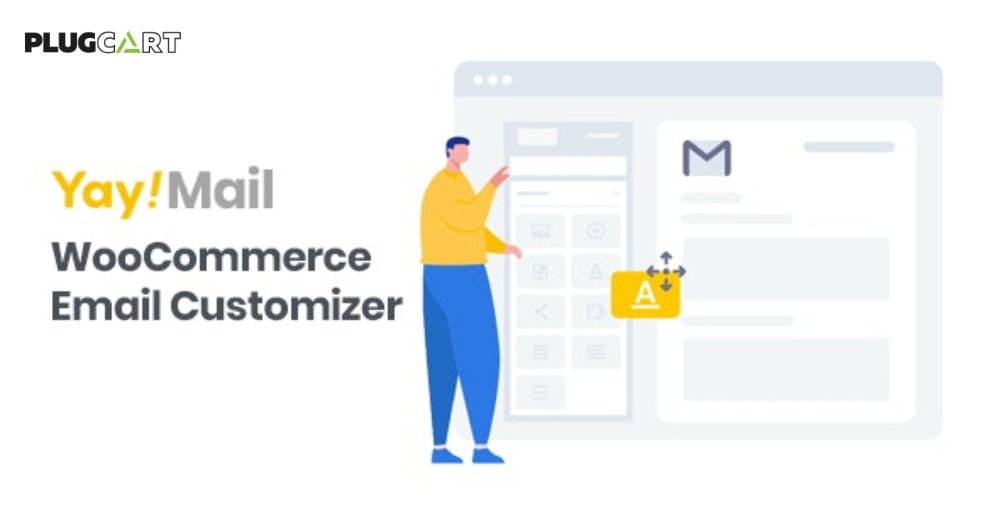The main features of PublishPress Blocks
Content Display Block
PublishPress Blocks include Content Display, a powerful block to show posts, pages, and custom post types in many beautiful layouts. You have dozens of settings to customize your content plus filters by author, category or tag and more.
Add all your authors in WordPress
PublishPress Blocks allows you to enable or disable blocks for some users. For example, you can disable the “Classic” block if you don’t want users to rely on the old WordPress editor.
Column Layouts
PublishPress Blocks allows you to create flexible and beautiful layouts. You get 24 layouts options with different options for desktop, tablet, and mobile devices.
WooCommerce Products
PublishPress Blocks comes with a block to display your latest WooCommerce products. You have settings to filter by order, product status, and category, plus layout settings to display in columns.
Countdown Block
Easily create a customizable countdown block with a lot of settings, including date and time layout, font size, separator, custom labels, image, title, date format, description, button, colors, and more.
Content Blocks
PublishPress Blocks has multiple blocks to improve your content. You can create a Table of Contents block, build stylish lists with icons, and add attractive buttons with many design options.
Image and Video Blocks
With the Advanced Video block, you can display remote or local videos with a customizable player and tons of options. The Advanced Image block: get more control over your images with zoom, opacity, captions, and much more.