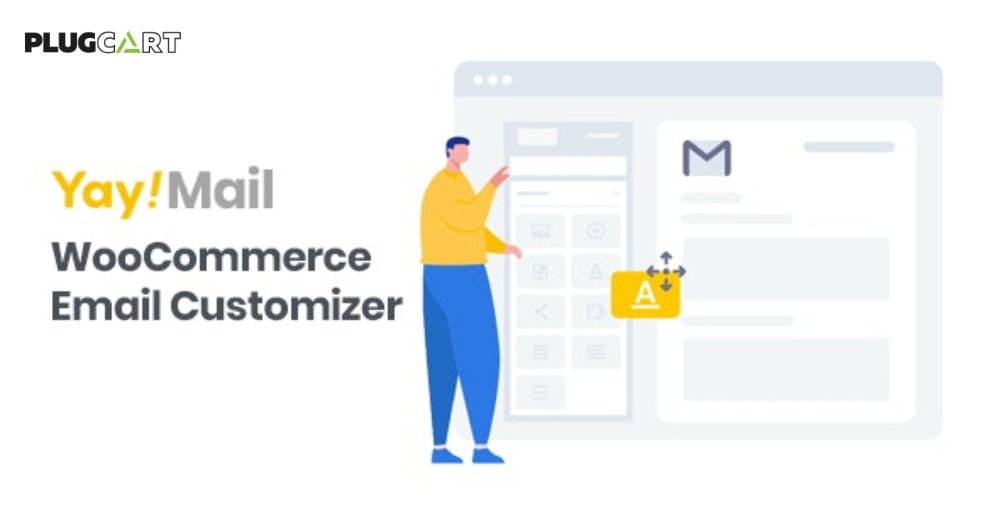TagGator Pro. WordPress Auto Tagging Plugin 02.26.21
- Recently Updated
- 100% Original Product & Well Documented






Products of the Week

Premium Membership
Download this product for FREE and also gain access to 5,000+ premium themes and plugins.
$17.00 Original price was: $17.00.$3.59Current price is: $3.59.
- Verified from VirusTotal
- 100% Original Product and Virus Free.
- Free New Version Lifetime On Single Purchase.
- Unlimited Website Usage
- Price is in US dollars and included tax
Sale will end soon
- 00Hours
- 00Minutes
- 00Seconds

Verified From

- Products Are Purchased and Downloaded From Original Authors.
- The File is 100% Completely Untouched and Unmodified.







Premium Membership
Download this product for FREE and also gain access to 5,000+ premium themes and plugins.

Secure Transaction
Your transaction is secure with the Stripe. One of the famous payment gateway
Virus Free
Our all items on our website are Virus free and tested with "McAfee Secure"
Timely Update
After publishing the new update from author we upload the latest file on our website
Product Description and Reviews
TagGator Pro WordPress Auto Tagging Plugin
TagGator Pro is a complete WordPress solution for Tags, it will create, and assign them based on the keywords discovered in your content.
Configure TagGator correctly once, and never worry about tagging posts ever again.
Based on your website’s contents, provide TagGator with tags and keywords. Many keywords can be used to trigger a single tag.
TagGator Pro can tag posts as you create them so that you don’t have to. Or you can scan all posts and your tags at any time.
- Auto-Tagging: Your posts are tagged automatically when you create posts.
- Autoblog friendly: Taggator works with most autoblogging solutions, tags are created automatically when the posts are generated.
- Keywords To tags: Just write different keywords that represent your tags, Taggator will create the tags, and assign them.
- Set & Forget: You only need to configure TagGator once. once done, you won’t have to worry about tags anymore
NEW! Now you can set the minimum number of occurrences of a tag and its keywords in the contents and title of a post for it to be tagged!
NEW! 12-01-2020 You can now control tagging custom post types! Manually Enable disable Taggator for different custom post types, and select the custom taxonomy for tags.