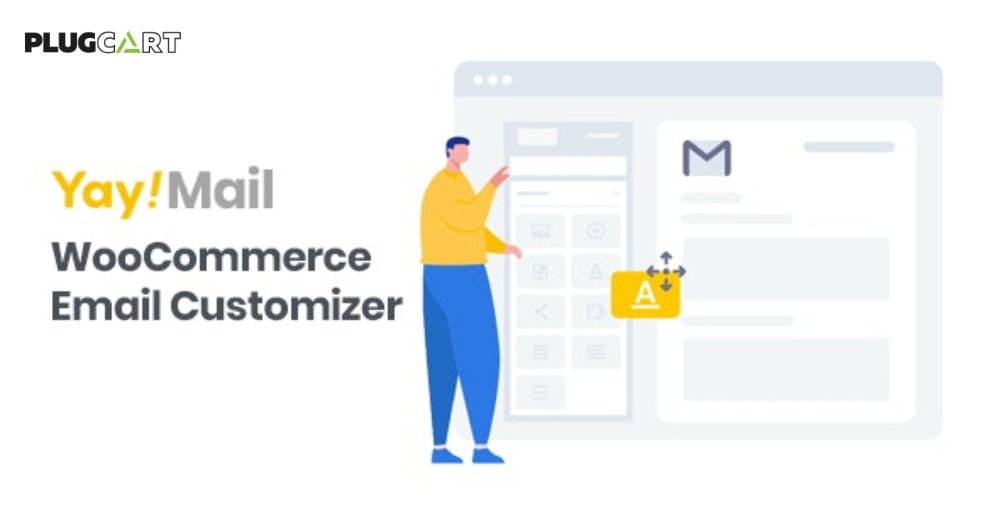UsersWP Verified Users Addon Overview:
The Verified Users add-on for UsersWP, allows you to show a verified user badge in the user’s profile, next to the user name.
It is the easiest way to add a verified user badge similar to Twitter or Instagram to a WordPress website.
Settings page for Verified Users add-on
When active, this plugin adds a settings page in UsersWP > Addons > Verified Users.
Here the admin can set the verified badge color and icon.