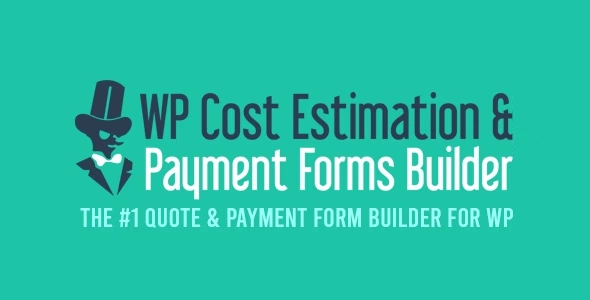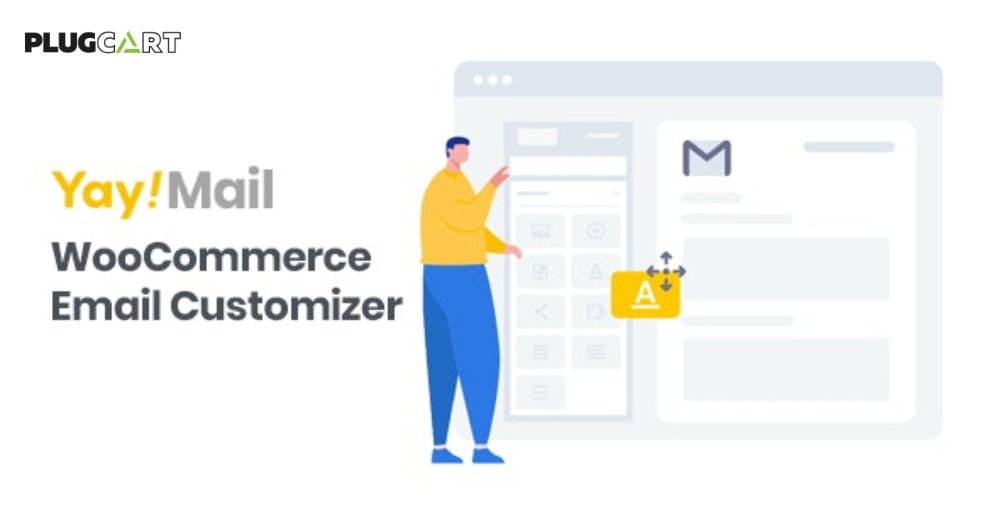WP Cost Estimation & Payment Forms Builder Description
With more than 17,000 sales to its credit, rated 5 stars by the community, partner of Themeco and its famous X Theme, constantly evolving for more than 7 years thanks to these frequent updates and benefiting from fast and effective support approved by its clients, this plugin will seduce you with its infinite potential and its ease of use, making your customers happy and addicted to your forms.
Create simple or complex conditional processes and custom calculations in minutes using its intuitive and visual toolset!
Send fully customized quotes to your customers or make single and recurring payments directly from your website, by using Paypal, Stripe, RazorPay, or Woocommerce.
This unique plugin can be used to sell any type of service or product: applications, websites, graphics, SEO, pets, lunar fragments… or anything else.
It comes with tons of powerful and easy-to-use tools and options, to let you create any type of form: calendars & booking management system, customers management system, edition and sending by email of the received orders, visual designer, variables system, email, and PDF templates edition, statistics, visual calculations system, distance calculations, tons of components, and much more!
It also allows you to collect the received data and send it to Zapier, and send the contact information directly to MailChimp, MailPoet, and GetResponse.
Its intuitive and powerful conditional system and its many components allow you to create any type of form easily.
WP Cost Estimation & Payment Forms Builder also works with WooCommerce & Easy Digital Downloads: you can easily create a gift creator or a smart products packs generator. The selected products can be automatically added to the cart at end of the form.
Its powerful booking system allows you to manage your bookings, calendars, events, and email reminders directly from the backend of the plugin.
USE WITH WOOCOMMERCE & EASY DIGITAL DOWNLOADS
If you are using WooCommerce or Easy Digital Downloads, you can assign a product of your catalog to an item.
Information on the item will be filled in automatically. In the plugin settings, you can choose to automatically add all selected products to